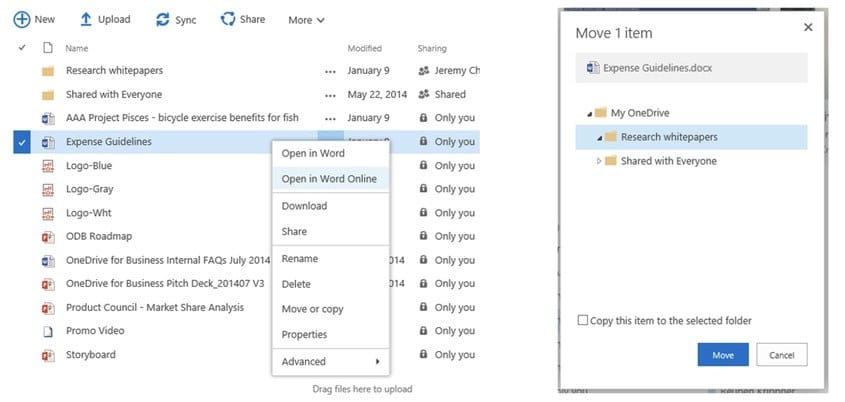The different versions of OneDrive are built on separate foundations,leading to differences between how people use the service. One of Microsoft’s aims for 2015 is to improve OneDrive for Business and make using it as simple as the consumer version already is.
As part of the upgrade process Microsoft is rolling out enhancements to the web interface for OneDrive for Business; making it easier to carry out file actions, find information and share documents.
Faster access to common actions
When using the web browser file viewer, customers can now right-click (or left-click the elipses next to file names) to access common file actions including:
- Edit
- Download
- Share
- Copy
- Move
- Delete
Quicker search and discovery
Search is now smarter. Start by typing the search term and OneDrive for Business now shows results from your own files and those shared with you by other OneDrive for Business users.
Showing recent documents is also improved, mirroring the tile display used by Office Delve. Providing a consistent user experience which puts file discovery front and centre.
Easier sharing
A simple change when creating folders speeds up sharing documents with colleagues. Now when a user creates a new folder they are given the option to invite others. This replaces the old process of Create folder -> Go back to folder list -> Choose Invite.
Microsoft are promising more changes to OneDrive for Business throughout 2015, making it easier to use without compromising the security and enterprise-based features it already enjoys. OneDrive is available on all our Microsoft Office 365 Business packages.