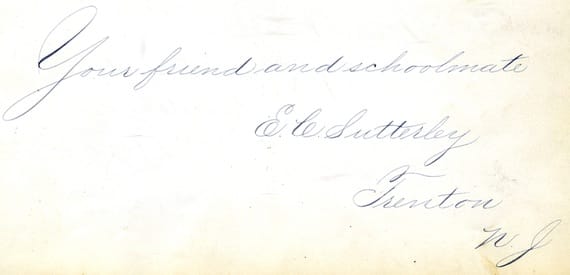At the bottom of every email you send is an opportunity. So when was the last time you looked at your email signature, and thought about how it reflects on you, and your company?
Used well, a signature adds extra information, and context, to your message. Used badly it can affect your business image, and reduce how effective your communications are.
It’s a good idea to look at your email signature critically and see if it needs changing:
- Does it tell the respondent who you are (name, job title, etc.)?
- Does it have correct contact details?
- Are you missing an opportunity to include useful information?
- Does it comply with industry, or company, requirements for disclaimers?
- Is it viewable across a range of email applications?
The Perfect Sign-Off
When assessing your email signature, keep the following in mind:
Who am I?
Make sure it is clear from the signature who you are. This may sound like the most obvious use for a signature but sometimes information is over looked. Do you need to highlight a change in name (for example because you got married recently)? Are your job title and company name clear? This is especially important if emailing someone you haven’t spoken to before.
Present and Correct
Over time contact details can change. Has your email signature lagged behind? Are contact phone numbers correct? Have you included all the contact options (eg email, telephone and post).
In the UK, there is set information which must be included in company email signatures. This includes:
- Place of registration.
- Registration number.
- Registered office address.
Social Visits
Linking business communications to social profiles is a growing trend. Your email signature is a great opportunity to highlight your LinkedIn profile, Twitter account, or other services.
Remember these are business contacts you are emailing. Don’t include your personal social accounts, unless you want to blur the lines between private and professional lives.
Open Opportunity
The email signature is more than just a list of contact details, it’s a chance to tell respondents something they didn’t already know about your company. This could be a new milestone you’ve reached, a special promotion you’re running, or service updates.
We aren’t suggesting you litter your signature with advertising, including lots of bold text and exclamation marks, rather a single line with a piece of relevant promotional information. Such as:
New in stock – Christmas jumpers in matching his & her styles.
Or
Award winners – We’ve won the Local Business Of The Year 2013.
Complying
Some companies insist email signatures include a disclaimer. Ideally a disclaimer would be added automatically at the mail server level, to make sure every email has it, however if that isn’t the case with your company then check your signature includes the right information.
Brevity and Wit
Keep your signature under control. The bottom of your email should be short and simple. The respondent should be spending most of their time reading the email’s contents, not the bit at the bottom after your name.
Similarly be wary of injecting too much humour or similar items into the signature. It’s an email signature and part of a business message. Adding some personality is fine, but keep it relevant and make sure it reflects your company’s values.
Formatting
One of the trickiest things to get right with an email signature is the formatting. It’s impossible to guarantee the signature that looks wonderful in your email app will look the same in anybody else’s.
A text only signature has the best chance of being viewed as intended, however these are often viewed as being ‘plain’. Experimenting with text characters and layout can improve their look, but most businesses will want more visual impact.
This means moving over to some kind of HTML formatting. To improve the chances of HTML email signatures looking right, keep the following in mind:
- Inline HTML styles only – No CSS or other fancy tricks.
- Keep to standard web fonts – Avoid custom fonts, even if it means not using your standard company font.
- Host images online – Link to images hosted on a server, don’t include them in the email.
- Test a text only version – Make sure anyone with HTML and images switched off can still read your signature.
The final note about formatting is to help email apps work out where the email stops and the signature starts. Traditionally this was done by including:
--
Followed by a blank line before the signature.
Signing Off
The email signature is often a missed opportunity in business communications. Make sure you are using yours effectively, and not missing out ways of improving the conversations you have.
Photo credit: Flickr